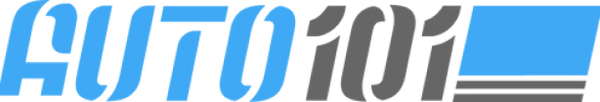
Professional guide for vehicles with PATS system
This guide covers PCM replacement procedures for Ford vehicles equipped with PATS (Passive Anti-Theft System). Follow the specific procedure for your PATS type.
Need a scan tool? Learn about affordable scan tool options here
Advanced procedure requiring scan tool with Parameter Reset function
View ProcedureReplacing PCM with Parameter Reset Function
Essential Tool: A scan tool with Parameter Reset function, or a J2534 scan tool is required to perform the reset. The tool and software used will give specific instructions to follow.
Security Access Time: The security access process takes 10 minutes. Do not interrupt this process.
Simple Key Cycle Procedure - No Scan Tool Required
Great News! Type E PATS vehicles can be reset with a simple key cycle procedure. No scan tool is required for this PATS type.
Follow the 3-second timing precisely for each key cycle. Keep the key in the RUN position for exactly 3 seconds before turning it OFF.
Critical: Make sure to identify your vehicle's PATS type correctly before proceeding with the reset procedure. Each type requires different module access points and procedures.
Precision Matters: Follow the timing requirements precisely, especially for the 10-minute security access period (Types B, C, F, G) and the 3-second key cycles (Type E).
Types B, C, F, G: A scan tool with Parameter Reset function or J2534 compatibility is required. Type E does not require a scan tool.
Contact us and ask any questions about your installation and we'll help you troubleshoot!
Join our mailing list to receive future exclusive offers!

